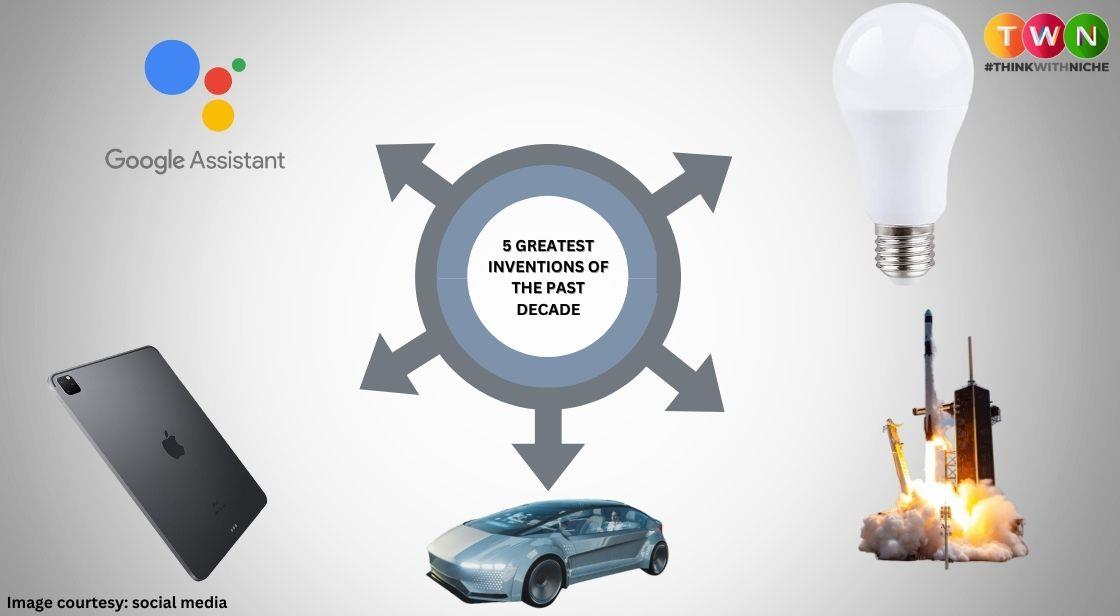Data Privacy-Protection Tools to Keep Your PC Safe
The importance of data privacy-protection tools to keep personal and sensitive data safe cannot be overstated. With the growing number of cyber threats and the increasing amount of personal data shared and stored online, it is crucial to use effective data privacy-protection tools such as VPNs, antivirus software, password managers, and encryption tools to prevent unauthorized access and data breaches. Compliance with data privacy laws and regulations is also essential to avoid legal consequences and financial impact.
In today's digital age, it's essential to keep your personal data safe from cyber threats. Data privacy-protection tools are essential to keep your PC safe from cyber threats and protect your personal information from being compromised.
Data protection refers to a collection of techniques and procedures for ensuring the privacy, availability, and integrity of your information. Any organization that gathers, processes, or keeps sensitive data must have a data protection plan.
A good plan may aid in the prevention of data loss, theft, or corruption, as well as the mitigation of harm caused by a breach or disaster. So, if you're worried about how to keep your data safe, here's a quick primer on some options.
Data Privacy- Protection Tools to Keep Your PC Safe
Firewall
Because it divides one network from another, a firewall is one of the finest network defenses. To prevent unwanted traffic from entering the network, firewalls are used. Furthermore, you may only open ports, giving hackers less freedom to move to get access to or steal your data.
The firewall may entirely reject some or all traffic, or it may perform verification on some or all traffic, depending on the organization's firewall policy. Firewalls can be freestanding or integrated into other infrastructure devices like routers and servers. Firewall solutions are available in both hardware and software formats.
Backup & Recovery
Backup and recovery refer to the process of backing up data in the event of a loss and establishing systems that enable data recovery in the event of a loss. A backup and recovery solution helps businesses protect themselves if data is lost or corrupted.
Data from a previous time can only be restored if it has been backed up. All key business assets should be replicated regularly to ensure redundancy so that you can swiftly recover your data in the event of a server failure, inadvertent loss, or malicious harm from ransomware or other assaults.
Antivirus
Antivirus is one of the most extensively used security technologies in both personal and business environments. Although there are several antivirus software companies on the market, they all utilize the same approaches to identify dangerous code, mainly signatures and heuristics. Antivirus software can help you detect and remove trojans, rootkits, and viruses that can steal, change or harm your personal information.
Intrusion Detection & Prevention Systems
Intrusion detection systems, often known as IDS and intrusion prevention systems, or IPS, examine network traffic in detail and log possibly hostile behavior. An IDS may be set up to examine system event logs, monitor suspected network activity, and send out warnings when sessions appear to breach security parameters.
An IPS can not only identify harmful sessions, but it can also terminate them, albeit this is generally confined to particularly crude and apparent assaults like DDoS.
Between alert and action, security administrators usually perform an analysis to determine whether the alert represents danger and whether the threat is relevant to them.
These solutions need excellent calibration and research before making a session drop decision on an incoming alert, but they can help with data protection by preventing a hacker from gaining into your file servers using vulnerabilities and malware.
Security Information & Event Management
SIEM systems, or security information and event management, allow real-time analysis of security logs generated by network devices, servers, and software applications. SIEM solutions can not only collect and correlate events, but they can also do event deduplication, which involves deleting numerous reports from the same instance and then acting on alert and trigger criteria.
It also frequently includes an analytics toolbox to assist you to identify exactly the events you need right now, such as data security events. For data security investigations, SIEM systems are essential.
Data Loss Prevention
DLP systems, also known as data loss prevention systems, keep an eye on workstations, servers, and networks to ensure that sensitive data isn't destroyed, relocated, or duplicated. DLP is a combination of tactics and technologies that you may use to ensure that your data is properly protected.
Several technologies to defend against and recover from data loss are frequently included in data loss prevention systems. They also keep track of who is accessing and transferring data to detect unlawful activity.
Access Control
Users should not be permitted to copy or save sensitive data locally in most instances. Furthermore, critical information should never be saved on a portable machine. All systems should need some sort of login, and criteria should be in place to lock the system down if it is used inappropriately. Only authorized people should have access to sensitive files.
Read This Full ARTICLE, Click Here